word 插入excel表格 在word文档中怎么插入excel表格?word中插入表格的话,如果有现成的excel表格怎么直接插入到word中呢?下面我们来学习一下。
word 插入excel表格
首先,打开需要用的Word文档
我们选择【插入】,然后点击【对象】
在插入对象对话框中选择【由文件创建】,然后现在下方的【浏览】
选择需要插入到Word文档中的Excel表格,然后点击【打开】
返回插入对象对话框,在对话框中点击【确定】
这时候,Excel中的表格已经完整地插入到Word文档当中了,是不是非常方便,快来学习吧
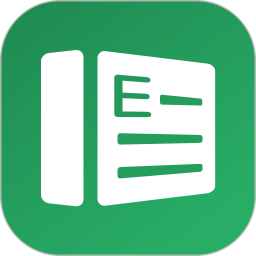

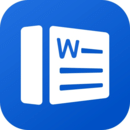
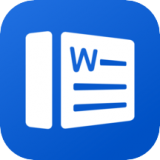

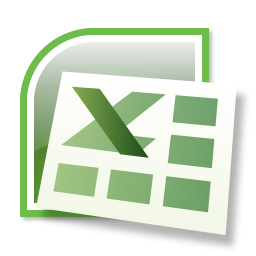



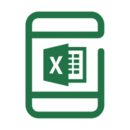


 相关攻略
相关攻略
 近期热点
近期热点
 最新攻略
最新攻略