1、打开界面,点击工具栏中的Settings->compiler,出现如图所示界面
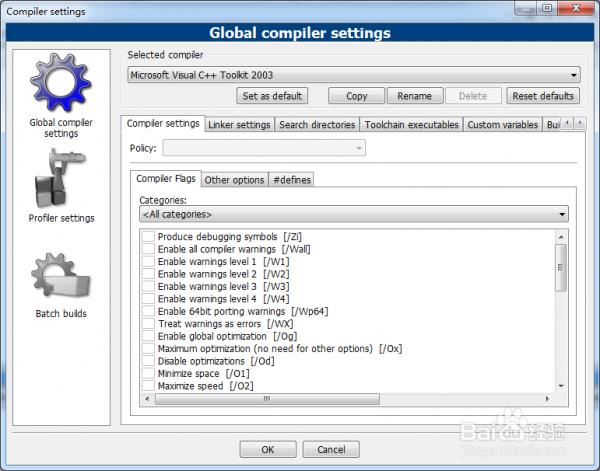
2、点击selected compiler,找到GNU GCC Compiler,如图所示
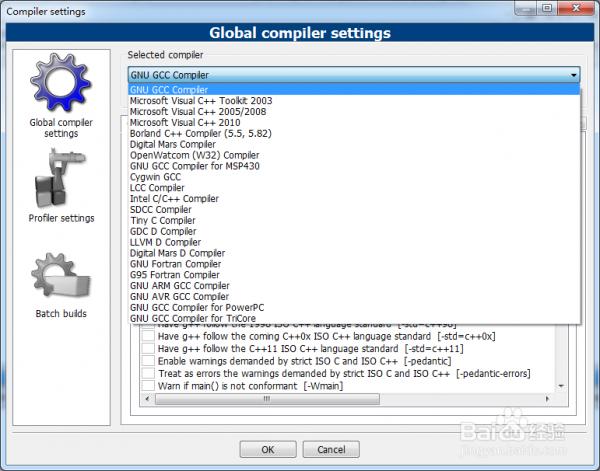
3、点击set as default,ok

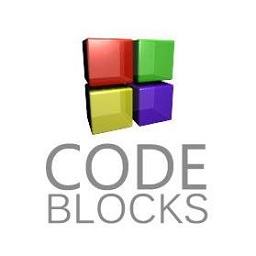

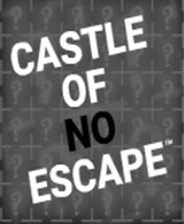









 相关攻略
相关攻略
 近期热点
近期热点
 最新攻略
最新攻略