制作网页时,我们经常需要添加邮箱链接,今天小编就为大家介绍一下在dreamweaver中如何链接email链接。
首先在“插入”菜单中选择电子邮件链接,如下图所示。
Dreamweaver怎么添加email链接 src="http://img5.runjiapp.com/duoteimg/techImg/201304/02/src_00368100.jpg" width=640 height=457>
在“电子邮件链接”对话框中,输入email地址,输入完成后点击“确定”按钮。
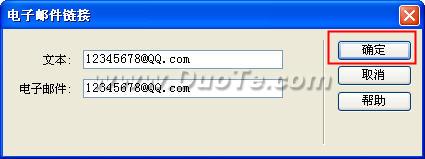
这样电子邮件地址链接就添加完成咯。













 相关攻略
相关攻略
 近期热点
近期热点
 最新攻略
最新攻略