首先您需要有一个移动硬盘和Windows7镜像。
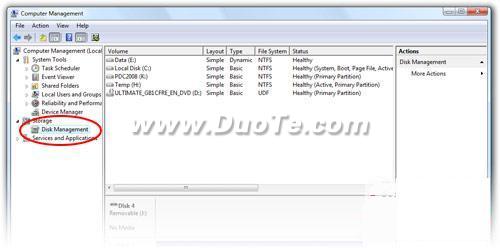
Step 1: 找到磁盘管理工具
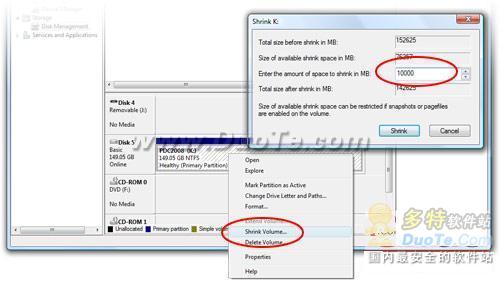
Step 2: 找到USB硬盘,容量149.05G,压缩这个卷,压缩卷大小10000MB。
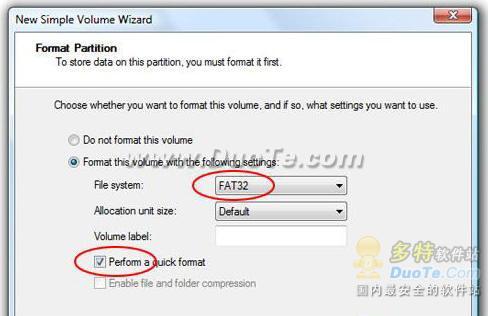
Step 3: 执行快速格式化
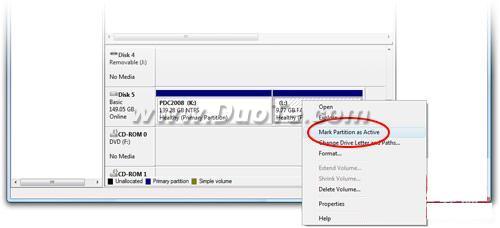
Step 4: 将分区设为活动
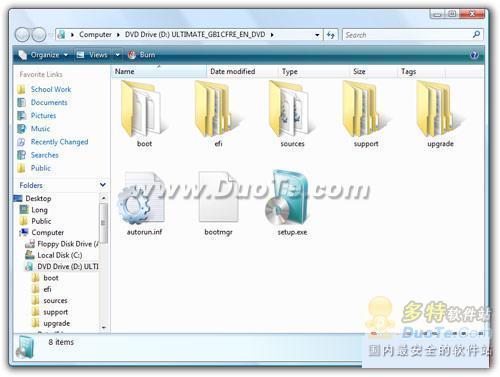
Step 5: 用你喜欢的ISO工具加载Windows 7 ISO (Windows7ISO6801.0.080913-2030_Client_en-us_ULTIMATE-ULTIMATE_GB1CFRE_EN_DVD.iso)。

Step 6:拷贝整个DVD过去

Step 7: 用USB启动,搞定!




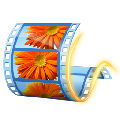







 相关攻略
相关攻略
 近期热点
近期热点
 最新攻略
最新攻略